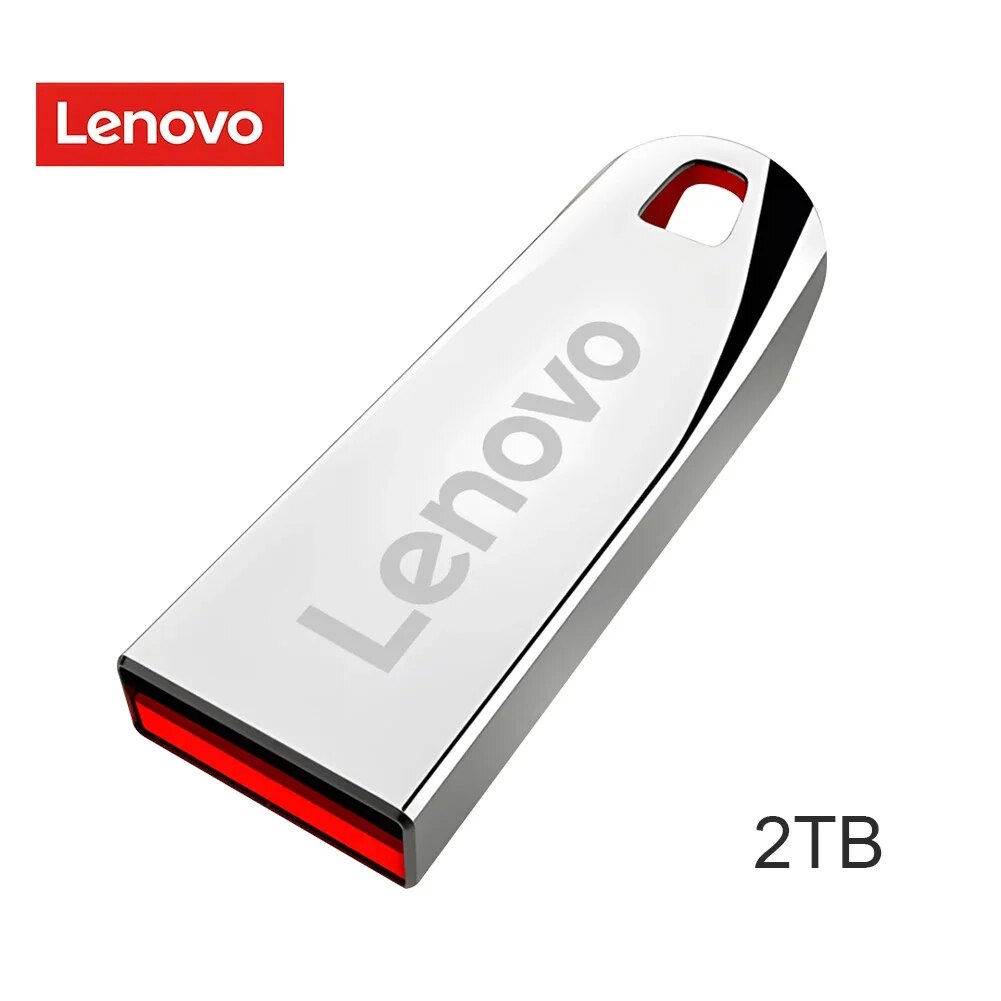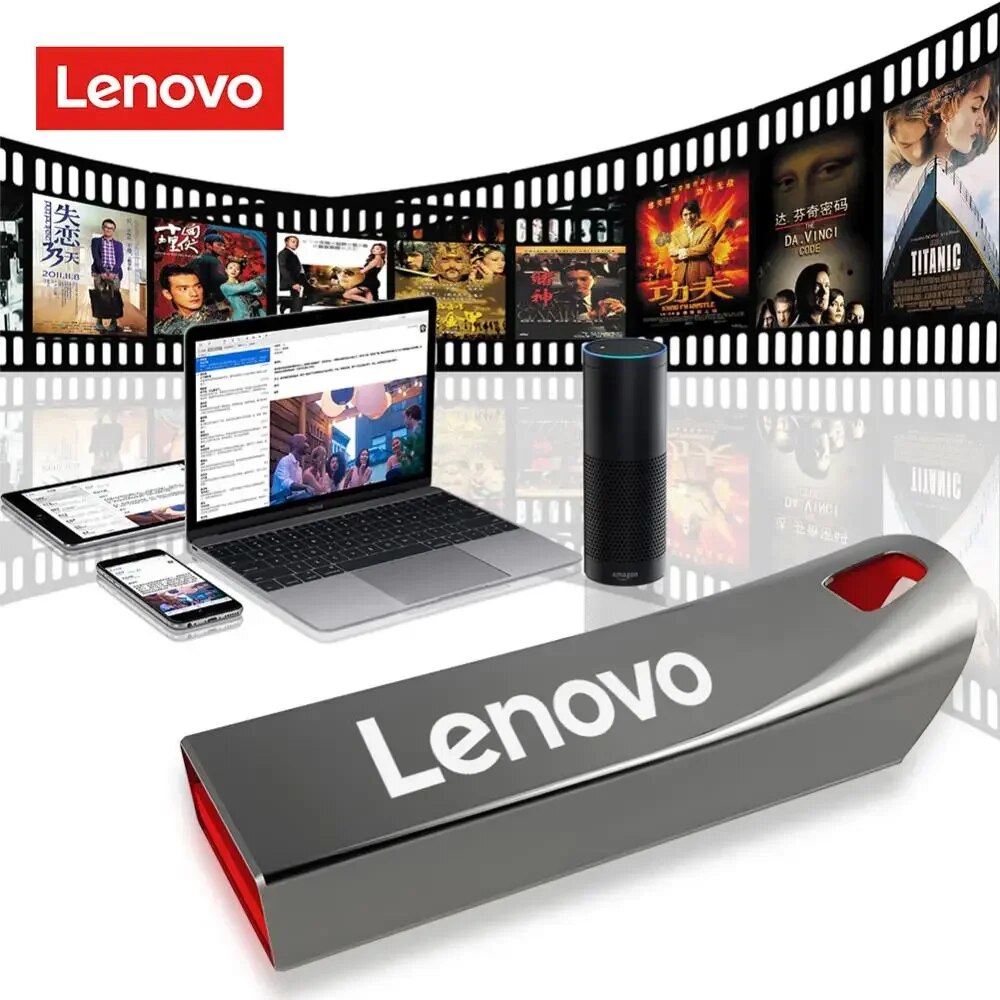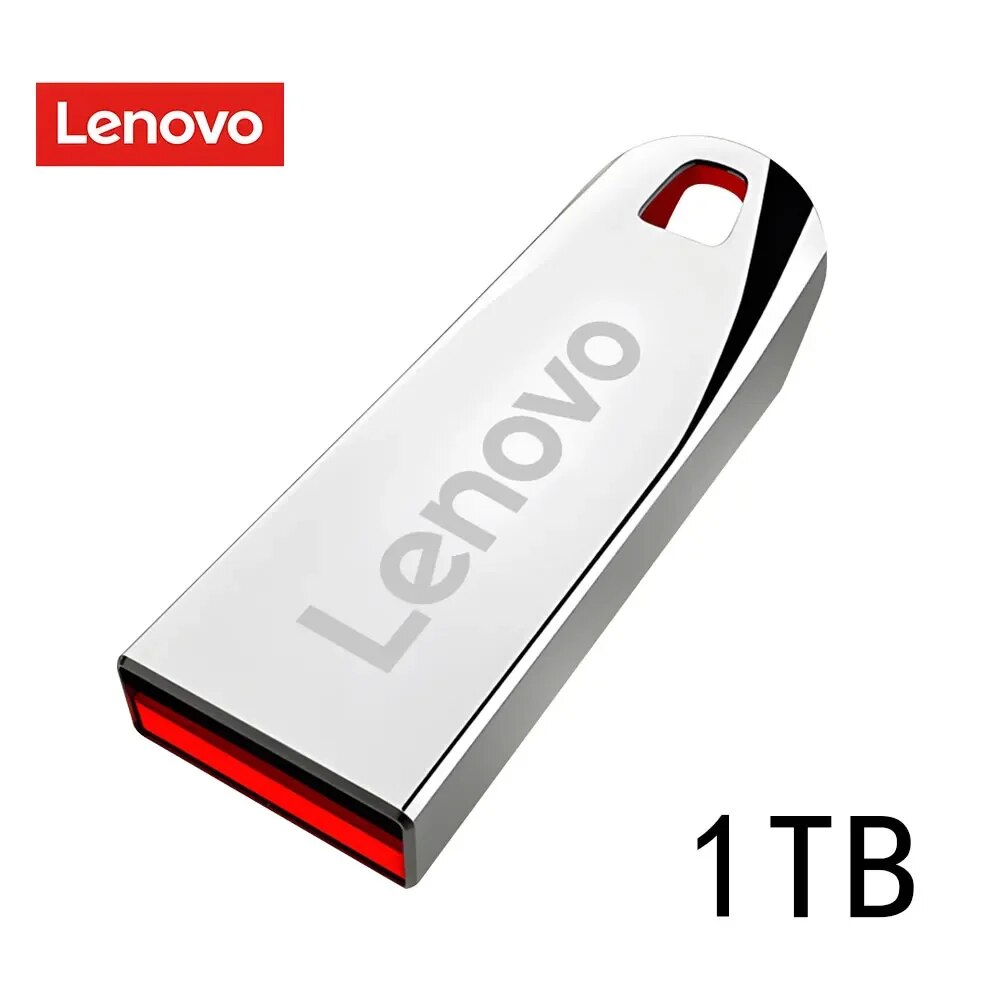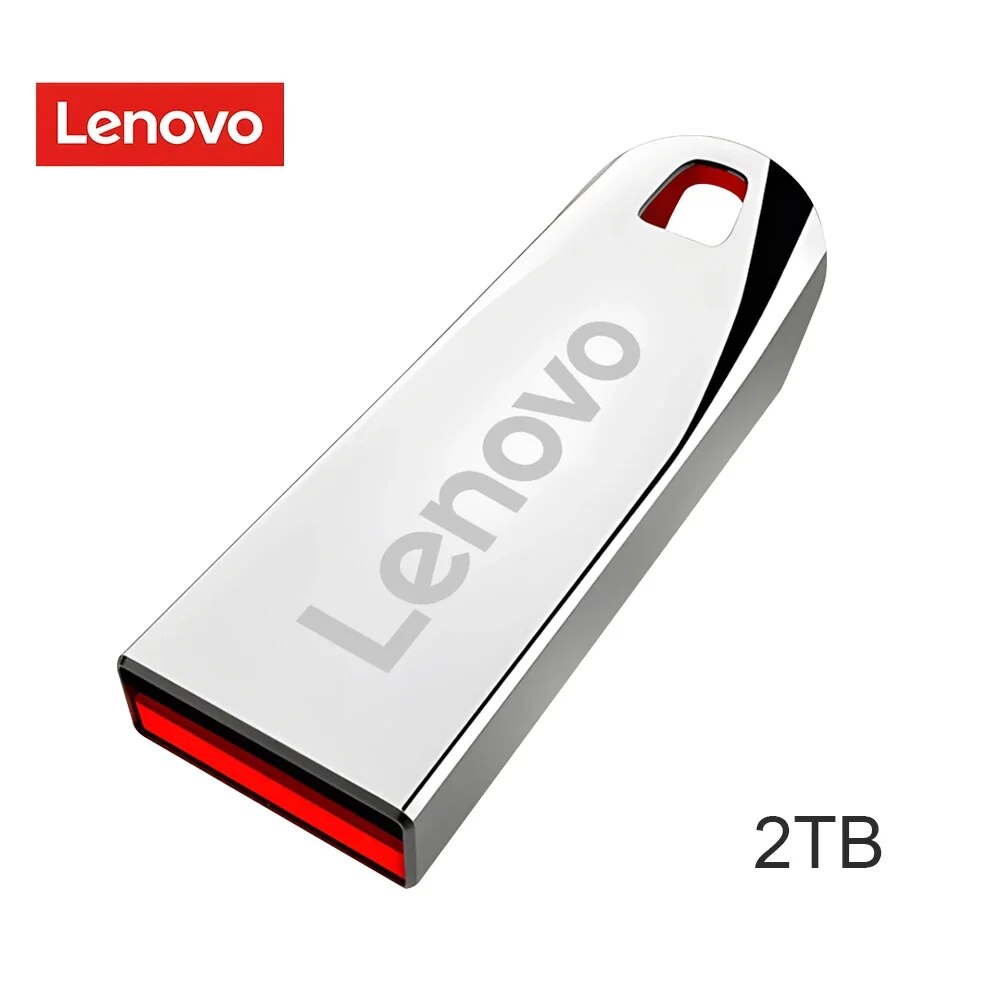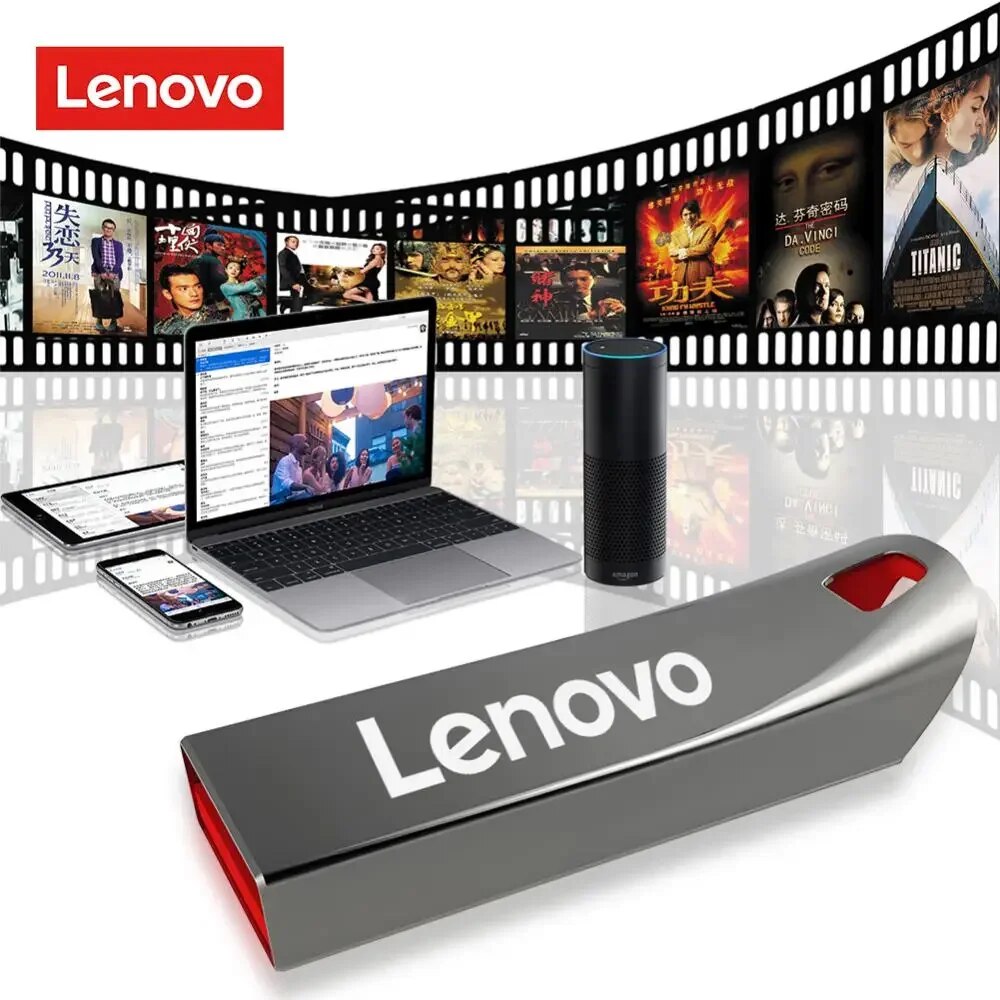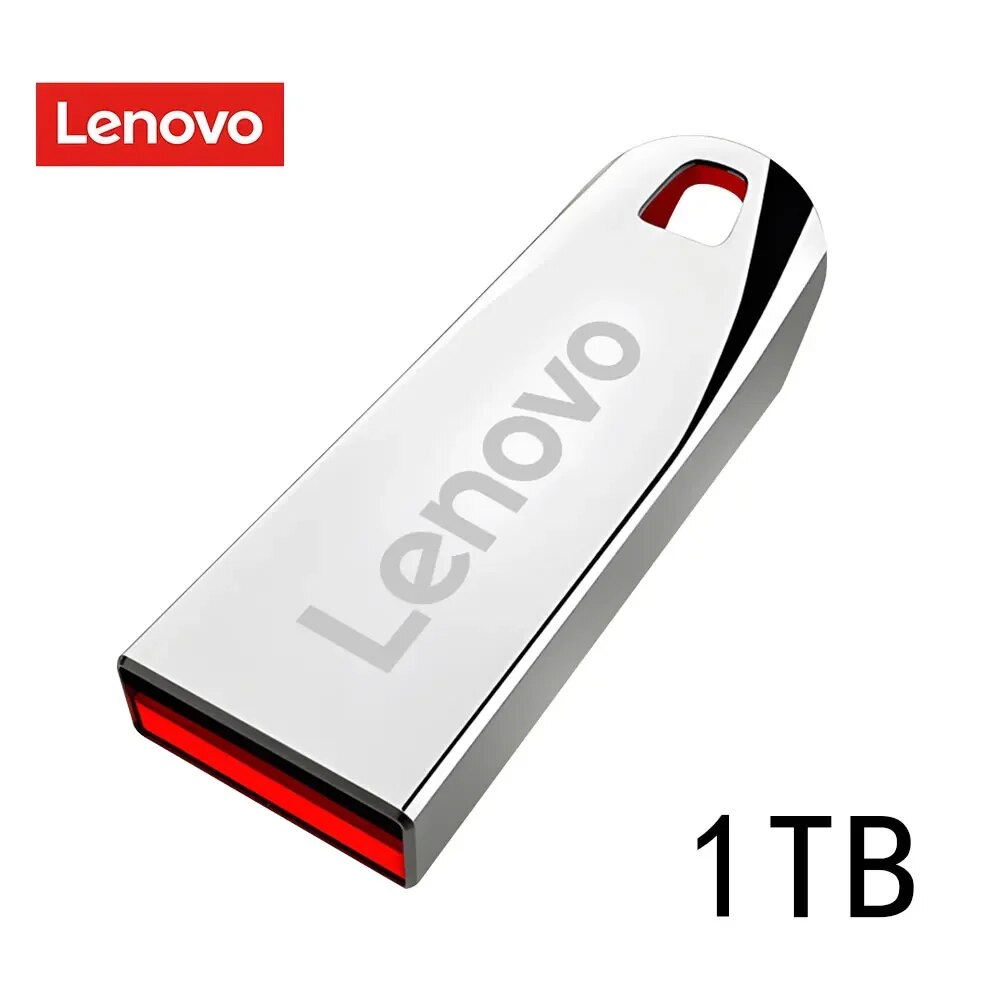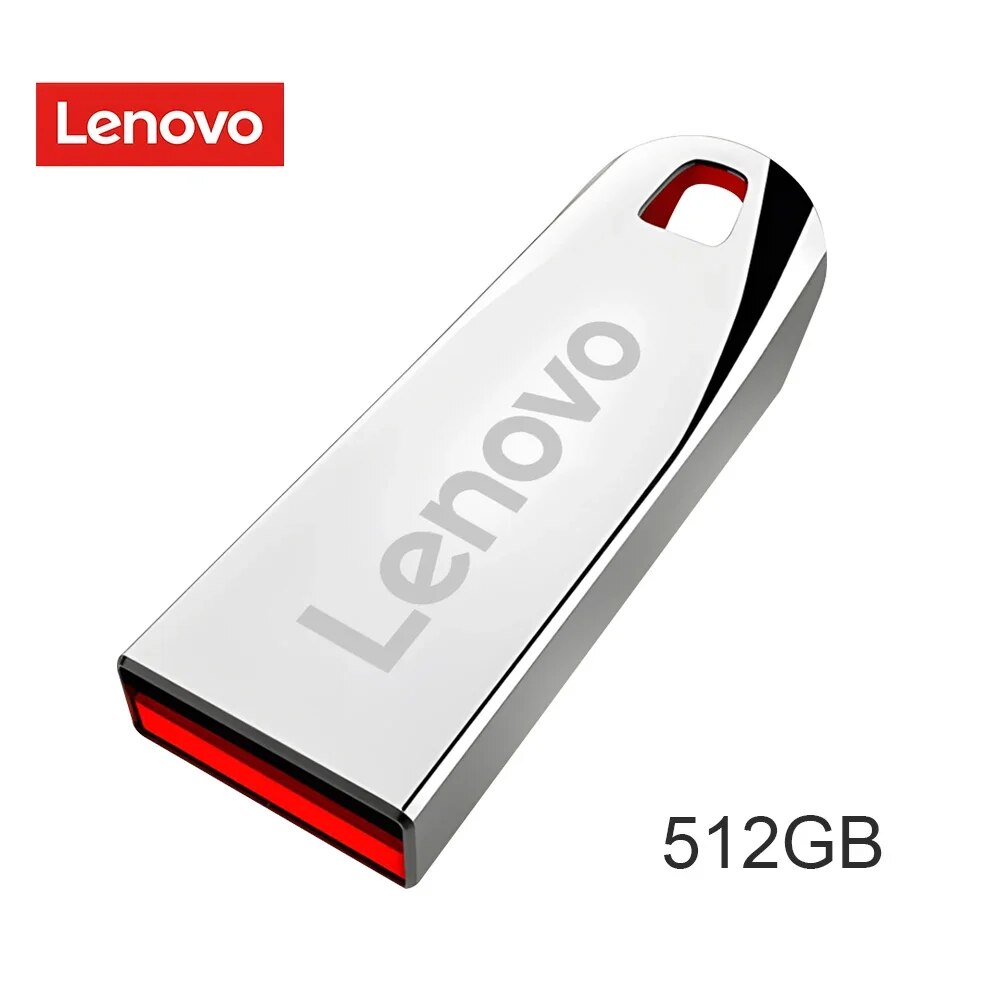Rush
Lenovo 2TB Usb 3.0 Flash Drives High Speed Metal Pendrive 1TB 512GB 256GB Portable Usb Drive Waterproof Memoria Usb Flash Disk
Lenovo 2TB Usb 3.0 Flash Drives High Speed Metal Pendrive 1TB 512GB 256GB Portable Usb Drive Waterproof Memoria Usb Flash Disk
Verfügbarkeit für Abholungen konnte nicht geladen werden
Brand Name: Lenovo
Compatible Brand/Model: PC
Features 1: for pendrive sandisk original
Features 2: Usb flash drive for iphone
Features 3: for Lenovo usb flash drives 2TB 1TB 512GB 256GB
Description:Flash flash memory products are usually shipped according to 1MB = 1000KB and 1G = 1000MB, but binary operations 1MB = 1024KB = 1024MB, 1T = 1024GB and 1T = 1024GB are used for operation. There is a certain difference between the display capacity and the standard capacity. These are the calculated differences between us and the PC manufacturers.
256GB = approximately 230GB-240GB
512GB = approximately 460GB ~ 476.6GB
1TB = approximately 900GB ~ 950GB
2TB = approximately 1700GB ~ 1862GB
1. Interface: USB3.0.
2. Net weight: 5g.
3. Size: 69*19*5.5mm.
4. Capacity: 256GB/512GB/1TB/2TB.
5. color: silver / Gray
6. Support System: Win98/ME/2000/XP/Vista/win7/win8/win10 Mac OS 9X/Linux 2.4 or above.
Specifications:
1. Interface: USB 3.0;
2. USB connection, support plug and play;
3. USB service voltage: 4.5 v-5.5v;
4. No external power supply required;
5. Support multiple operating systems; Win98/ME/2000/xp/visa/win7/win8. Mac OS 9. x/ Linux 2.4 or above;
7. Solid-state storage, shockproof, anti-electromagnetic;
8. Write/protect place;
9. Persistent data storage;
10. The transmission write speed is fast/is read and read at high speed, no drive/pulse feed only needs to be turned on;
11. Hardware requirements: PC, notebook and mac with USB connection;
12. Storage life: more than 10 years; Class hood can be erased 100000 times;
Note:
* To avoid data loss or mechanical damage, do not power on the computer or turn off the flash drive during transmission.
* Please do not retire your USB flash drive while using it, otherwise your data may be lost.
* After using the USB flash drive, it is best to remove it. This will help extend your storage life.
* Please do not format your USB commonly used U disk, otherwise it is easy to damage the U disk.